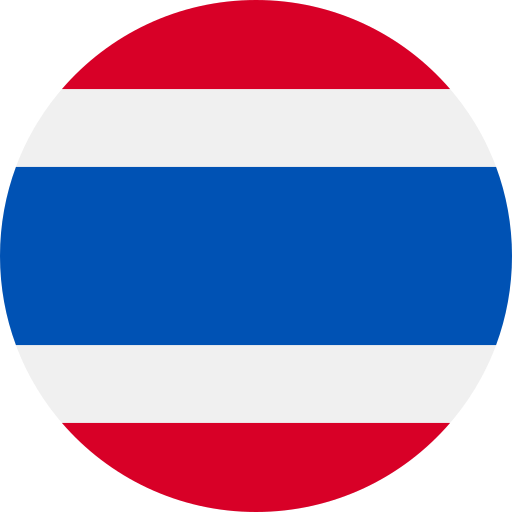What is a Project Report?
A project report is a comprehensive document that provides detailed information about a specific project. It typically outlines the project's objectives, scope, methodology, progress, findings, and outcomes. A project report often includes details about the project's goals, activities, timelines, resources used, challenges faced, and the results achieved. It serves as a formal record of the project's lifecycle, serving both as a documentation of the work done and as a communication tool to convey the project's status and outcomes to stakeholders, sponsors, or interested parties. Project reports are commonly used in various fields such as business, engineering, research, and academia to assess the effectiveness and success of a project.
5 Steps to Create a Project Report From Scratch
Creating project reports is an integral part of evaluating project success. Documenting the lessons learned and sharing them with a larger team in an organized way can help with future projects. You can use different tools to put together your project report. Here are 7 basic steps involved in creating a project report -
1. Know Your Objective
Sit down, evaluate your objectives, and understand what you want to describe, explain, recommend, and prove with your report. Having set goals will not only help you proceed with your project report but also help readers understand your point of view.
2. Recognize Your Audience
Your audience plays an essential role in making your project report a success. A formal annual report differs from a financial report: the language, representation of data, and analysis changes per your target audience.
3. Data Collection
The chances of you having a solid report is when data supports it. Data plays an essential role in making people believe in your derivations. Also, support your claims by citing sources such as case studies, surveys, interviews, etc.
4. Structure the Report
A project report is further divided into certain sections. These 4 are the most common divisions of a project report:
- Summary: The summary gives the reader a download of all covered in the project report. Even though a summary is placed at the beginning of a project report, you can only write it once your entire report is complete.
- Introduction: Mention the outline of the report, give context and mention the scope and methodologies used in the report.
- Body: This is the lengthy section of the report as it contains background details, analysis, data, and graphics.
- Conclusion: This section brings the entire project report together.
5. Edit and Proofread
Once your project report is ready, read it multiple times with some time gap. You can ask your co-workers to review it.